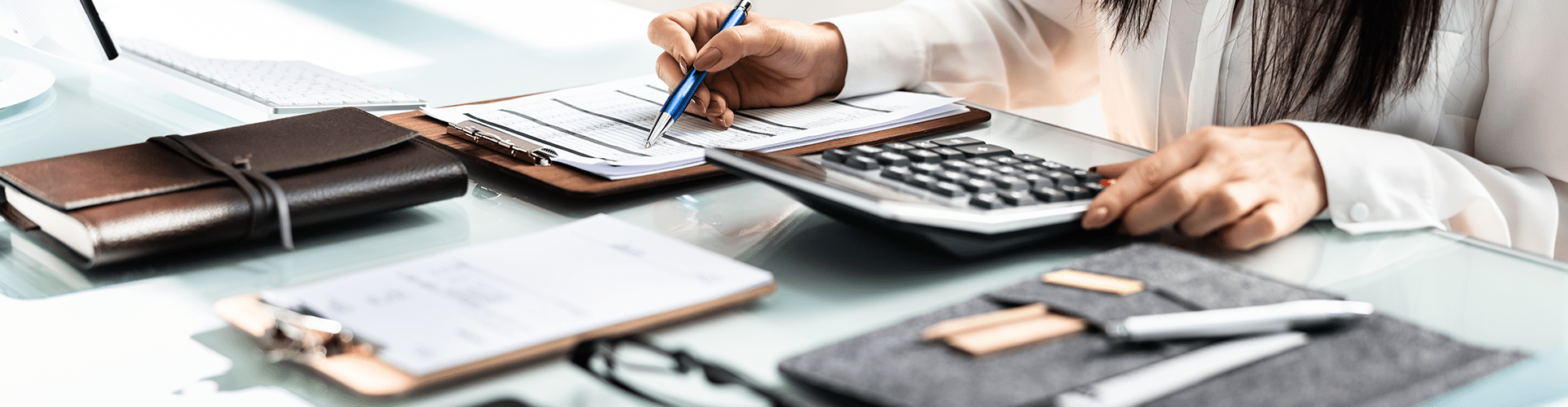- The next action is to register oneself for the entrance examination, be it NDA, CDSE, AFCAT respectively For NDA and CDSE, the prospect has to visit www.upsc.gov.in.
- The key steps involved in registration for AFCAT entry are as follows:-
- Login to afcat.cdac.in
- Click on Candidate login and Select the AFCAT no.
- For new user, you need to register/ Sign up first by filling the various details viz. Full Name, Fathers Name, Mothers Name, Email, Mobile No, Secret Question, Answer, Enter Captcha respectively and Click Sign Up.
- Check your email ID used for sign up for system generated password.
- Sign in with this system generated password and re-set the password.
- Re-login with the new password.
- Read guidelines thoroughly and proceed further.
- Select Exam Category viz. AFCAT, NCC Flying Branch .
- Fill up Requisite Details viz. Personal Information, Qualification Information, Course Preference,Communication Details respectively and Click Submit.
- Upload Photograph, Signature and Thumb Impression and Click “Save & Continue”
- Select Exam Centre State and City and Click “Save & Continue”
- Verify all the details carefully and Click“Save & Continue”
- Click on Make Payment and Follow it by making the necessary payment of Examination Fee.
- This completes the registration process after which check for confirmation regarding the same on registered email.
- For any Query related to Conduct of Online Examination, registration process, admit cards, candidates may contact AFCAT Cell on020-25503105 or 020-25503106. E-Mail queries may be addressed to afcatcell@cdac.in.
Upload Inner Image